Newsletter


Assign Curriculum in Marks Book
Easily align teaching with curriculum standards
Zunia’s latest update introduces curriculum content from the Australian National, Western Australian State and Victorian State curriculums, making it easier than ever to align teaching and assessments with common standards
This new feature lets you assign curriculum content to subjects and assessments based on learning areas, year levels and strands. Teachers can seamlessly connect specific curriculum outcomes to assessments, making it easier to track student progress against curriculum standards and generate meaningful reports
Discover how Zunia’s marks book simplifies grading and take the next step by assigning curriculum content to your subjects today
Getting Started with Marks Book
Simplified grading, more visible learning
Discover how Zunia’s marks book makes grading and academic reporting easy in our latest video. Marks book centralises all grading data, making it easy for teachers to grade assessments and track student progress against learning outcomes
In this video we walk you through setting up marks book, from adding subjects and choosing a syllabus to creating assessment groups with weightings. Learn how to input grades, add comments and see scores and rankings calculated automatically whilst the auto-save feature ensures your work is always saved
Watch now to see how marks book streamlines your grading process


Introducing Staff Cover
Simplify substitutions with ease
Managing unexpected staff absences or room changes has never been simpler. With Zunia’s new Staff Cover feature you can assign substitute teachers or alternate classrooms for individual class periods directly from the timetable
If a teacher calls in sick or becomes unavailable, quickly reassign their class to a substitute. Notifications ensure substitute teachers are informed and their updated schedule appears instantly in their timetable
Need to move a class to a different room? Whether due to maintenance or unforeseen issues, Staff Cover allows you to seamlessly assign a new location and notify the relevant teacher so they can keep classes running smoothly
Multi Language
Experience Zunia in your preferred language
Zunia now offers multi-language translation support, allowing you to use the system in one of 13 available languages, including Spanish, French, Arabic and Korean. This feature creates a more personalised experience for schools across different regions, supporting better communication and ease of use for non-English speaking communities
When you select your preferred language, the on-screen text automatically updates. For languages like Arabic, the layout changes to reflect a right-to-left reading format, ensuring a seamless and intuitive experience
Watch the video to see how easy it is to switch languages and navigate Zunia in your preferred language


New Group Messaging
Connecting staff and parents
Stay connected and engaged with Zunia’s new Group Messaging feature in the School App. Designed to streamline communication, this tool allows staff and parents to collaborate effortlessly through group chats
Share updates, organise events and coordinate activities all in one place. The feature supports text, photos, videos and documents, with real-time notifications ensuring no one misses important messages
Parents can conveniently access group messages from their mobile devices, making it easier to stay informed about school events and activities
Academic Report Notifications
Sending reports just got easier
Zunia makes sending academic reports to parents and guardians easier than ever! In this short video, we walk you through how to approve and send reports with just a few clicks
Once you’ve reviewed and approved reports, simply wait for all the reports to be ready. With a click of a button, Zunia generates a pre-set email and sends it to the parent’s phone via the Zunia School App. Parents are instantly notified and can view the report right on their phone, where it’s automatically resized for easy reading
It's as simple as that, no more back-and-forth or delays. Watch the video and see how Zunia streamlines this process for your school


School App - Disable Replies
Streamline messages by disabling replies
Zunia’s new "Disable Replies from Parents" feature gives schools more control over communication in the school app. This function allows schools to prevent replies on specific messages, such as announcements or updates that don’t require a response
By reducing the volume of incoming messages, it helps staff manage essential information more efficiently. With the ability to choose which messages to disable replies for, schools can maintain a focused and organised communication channel
Ensure that important updates aren’t lost in a sea of replies, keeping your communication clear and clutter-free with this simple yet powerful feature
School App - Delete Threads
Keep your messaging organised by deleting threads
Zunia’s "Delete Threads" feature lets staff and parents keep their messaging space neat and organised. This function allows you to remove entire conversation threads, ensuring that outdated or irrelevant messages don’t clutter the school app interface
By giving users control over their messaging history, this feature helps maintain a clean, focused space for current communications. It also enhances privacy, allowing you to delete sensitive or personal conversations when needed


Two Way Messaging
Real time communication in the Zunia App
Zunia's two-way messaging feature takes school communication to the next level by enabling real-time, meaningful conversations between parents and school staff. Parents can respond directly to updates, ask questions and provide feedback on their child’s progress. Whether it’s an event reminder, schedule change or important announcement, communication has never been easier
School staff can initiate, review and manage conversations with full visibility and control, ensuring all threads remain organised and on track. And Zunia’s read receipt feature means teachers and administrators know when messages have been seen, reducing the chances of any missed communications
Watch our short video to see how two-way messaging works
Zunia Quarterly Update
New condensed video
Stay informed with the latest updates for Zunia! We’ve released a shorter version of the December quarterly product update video, focused solely on Zunia and key company updates
This condensed video covers exciting product improvements, strategic initiatives and updates on security, support and customer success
It’s a quick and valuable way to stay up to date and ensure you’re getting the most out of Zunia. Watch now to learn how these updates can benefit your school


Zunia Webinars
Sign up for one of the latest Zunia webinars
Discover a range of FREE webinars hosted by our specialists in the Professional Services team
Learn how to get the most from your student information system with courses covering a variety of topics
Don’t see the type of training you need? You can always reach out to your CSM to arrange specialised training based on your individual needs
Recent Releases
Stay updated with release notes
Stay up to date with the latest improvements and new features in Zunia by accessing our Release Notes in the Help Portal. Our team regularly updates this section to keep you informed about enhancements and bug fixes
Zunia’s cloud-native modern SaaS design means the platform is built for really frequent and fast improvements based on our research including feedback from schools. These include everything from new features to small improvements that can make a big difference
Discover recent updates like the ability to set up accrual accounting methods for Xero integration, export school details from student profiles and schedule classes across multiple timetables. To explore updates visit the Release Notes section in the Zunia Help Portal and see how our ongoing improvements can benefit your school


Training & Consultancy
Get specialised expert training and consultancy tailored to your unique needs
Unlock the full potential of your school software with our Professional Services team!
Our team has over 100 years of experience in education and knows Zunia inside and out. From bespoke reports to solving unique challenges, our experts provide solutions that simplify your school’s journey. There are countless processes we can help you improve including:
Join our satisfied customers who’ve experienced seamless transitions, reduced errors and improved data, contact us today!
Professional Services Bundles
Save money and plan for your upcoming training needs with our bundle offers
Are you looking for a tailored solution for your training and consultancy needs? Look no further than our exclusive bundle packages. Experience the convenience of pre-purchasing hours at a discounted rate and use them when you need to
These bundles offer a host of benefits, including simplified planning and budgeting, seamless integration across platforms and more. Say goodbye to individual financial approvals and payments
Don’t miss out on this incredible opportunity. Open the link below and unlock exclusive savings today!





.avif)
.avif)


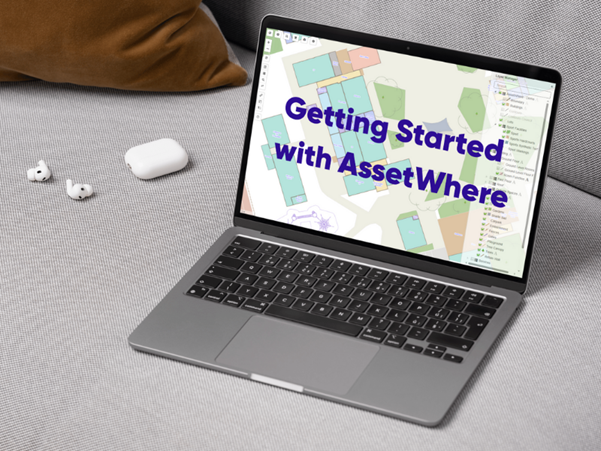



.webp)